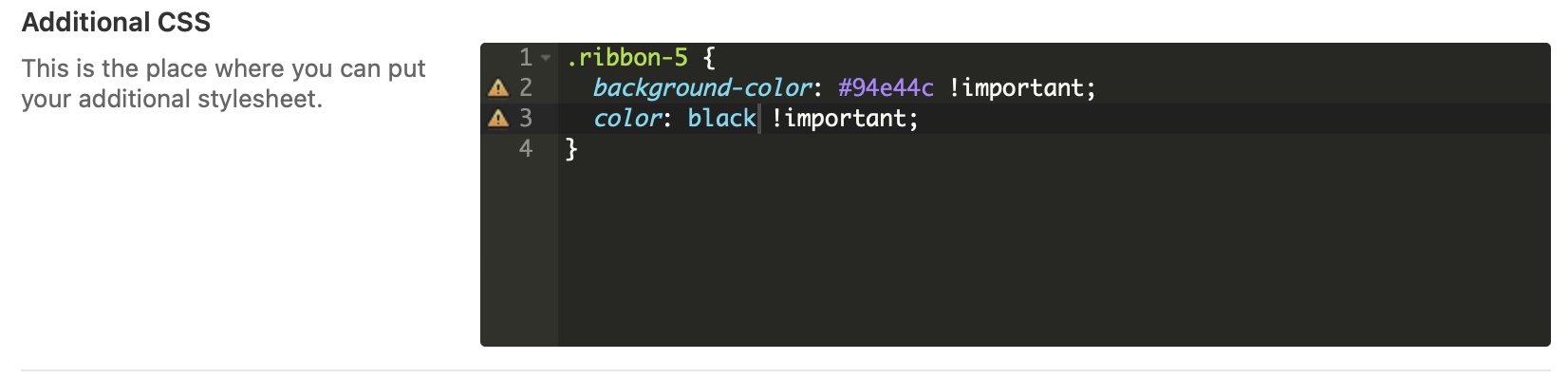Paid Memberships Pro (PMPRO) should work out of the box with all WordPress themes but when you use it with a video tube theme like POPCORN you can have an advanced pay per view site in minutes.
Once PMPRO is installed and activated you can start generating required pages and creating the memberships plans with your own parameters.
By default PMPRO will hide the video thumbnail from archives if you attach the post to any membership plan, so you have to change an option in your Dashboard -> Memberships -> Settings -> Advanced -> Content Settings
Change: Yes – Only members will see restricted posts/pages in searches and archives.
to: No – Non-members will see restricted posts/pages in searches and archives.

at the end of the same page in Advanced settings you will see Other Settings, will work with theme ads spots as well.
Additionally when you post a video there is a new field called Video Trailer, video file uploaded in this option will appear to non-members instead of content with the join url that redirects to levels page.

PMPRO Corner Ribbon
Once you have PMPRO plugin activated a new field will appear in POPCORN -> Settings -> Miscellaneous -> Membership Ribbon

If you activate this option a membership ribbon shows up over the video thumbnail if post has a membership level attached together with a class with the ID for membership level.

ribbon-LEVELID, as you see ribbon-5 is the class for the Level VIP, by default there is only one background colour for the ribbon so check ribbon section with your browser Element Inspection tool to see the class of your membership level in order to change the background and text colour for each level. Simply go to the POPCORN -> Settings Panel -> Additional CSS and the following code for example:
.ribbon-5 {
background-color: #94e44c !important;
color: #000 !important;
}