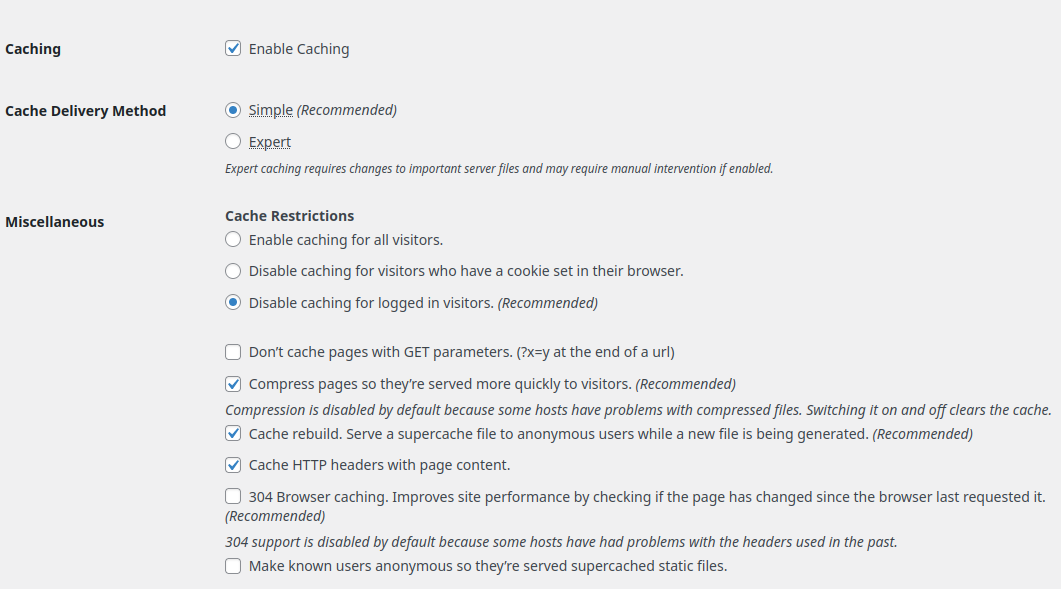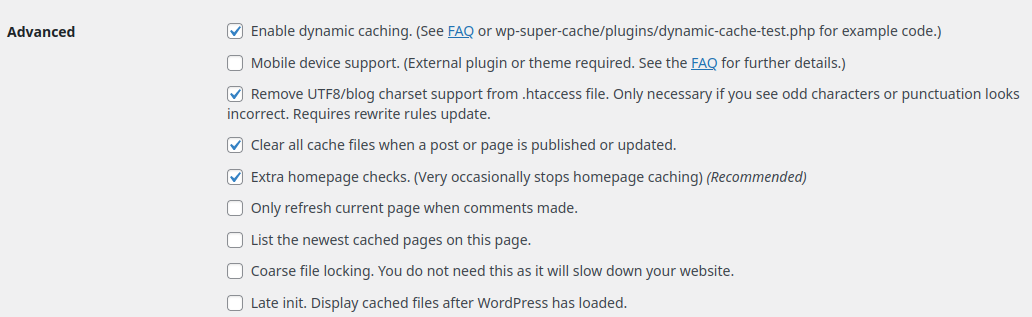Generates static html files from your dynamic WordPress site. After a html file is generated your webserver will serve that file instead of processing the comparatively heavier and more expensive WordPress PHP scripts.
Below you have some screenshots about the configuration of this plugin using POPCORN theme.
Once you have installed and activated Wp Super Cache plugin go to the Settings -> Wp Super Cache
Click on Advanced tab and enable caching by checking the radio button and please follow the screenshots for the correct config.