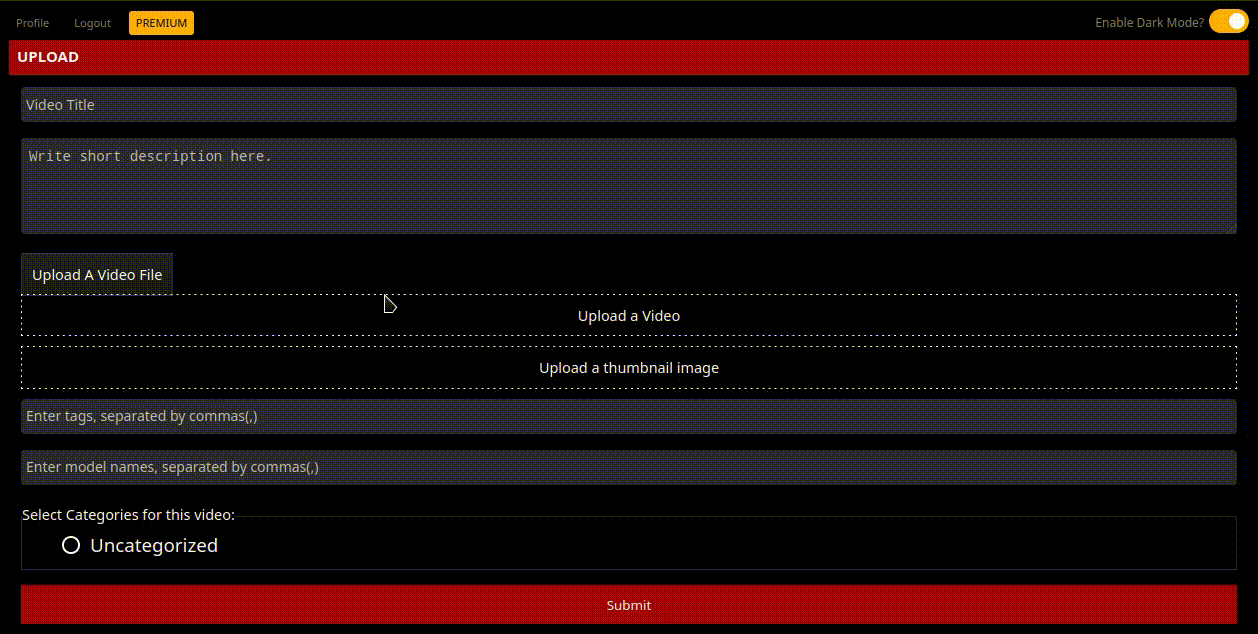
POPCORN and all other themes on mytubepress.com have the frontend upload form feature plugged in. If you are an Ultimate Member user the video submit form appears as a new tab in your profile page, otherwise you have to use shortcode [upload] on any WordPress page or you can keep both active.
Creating a Frontend Video Upload Page is easy, just create a new page in Dashboard -> Pages and paste the following shortcode description.
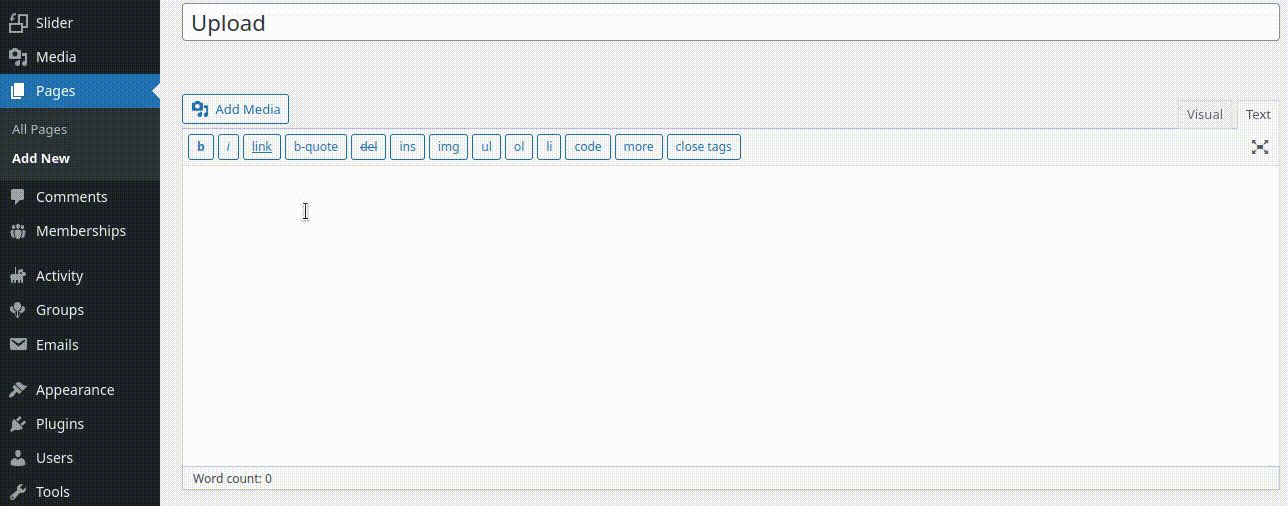
- [upload] display the submit video form, allow the user submit the video at Frontend.
You can also include/exclude the category in the form by cat_exclude, cat_include option.
Example [upload cat_exclude=”1,2?], 1,2 is Video Category ID.
The cat_include option will ignore cat_exclude.
Other options:
- vcategory: on/off: display/hide the Category field, “on” is default.
- vtag: on/off: display/hide the Tag field, “on” is default
- vmodel: on/off: display/hide the Performer field, “on” is default.
- cat_orderby: order by “name” by default.
- cat_order: order “DESC” by default.
For more advanced settings you can check POPCORN -> Settings Panel -> Submit Form where you can manage user permissions, file size limit and more.
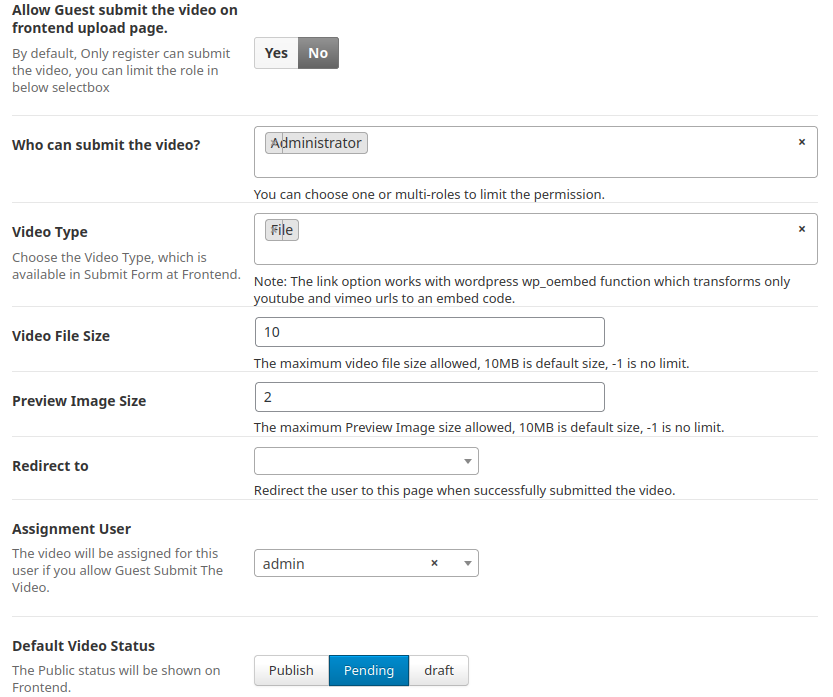
In order to translate fields into your language go to POPCORN -> Settings Panel -> Localization tab.
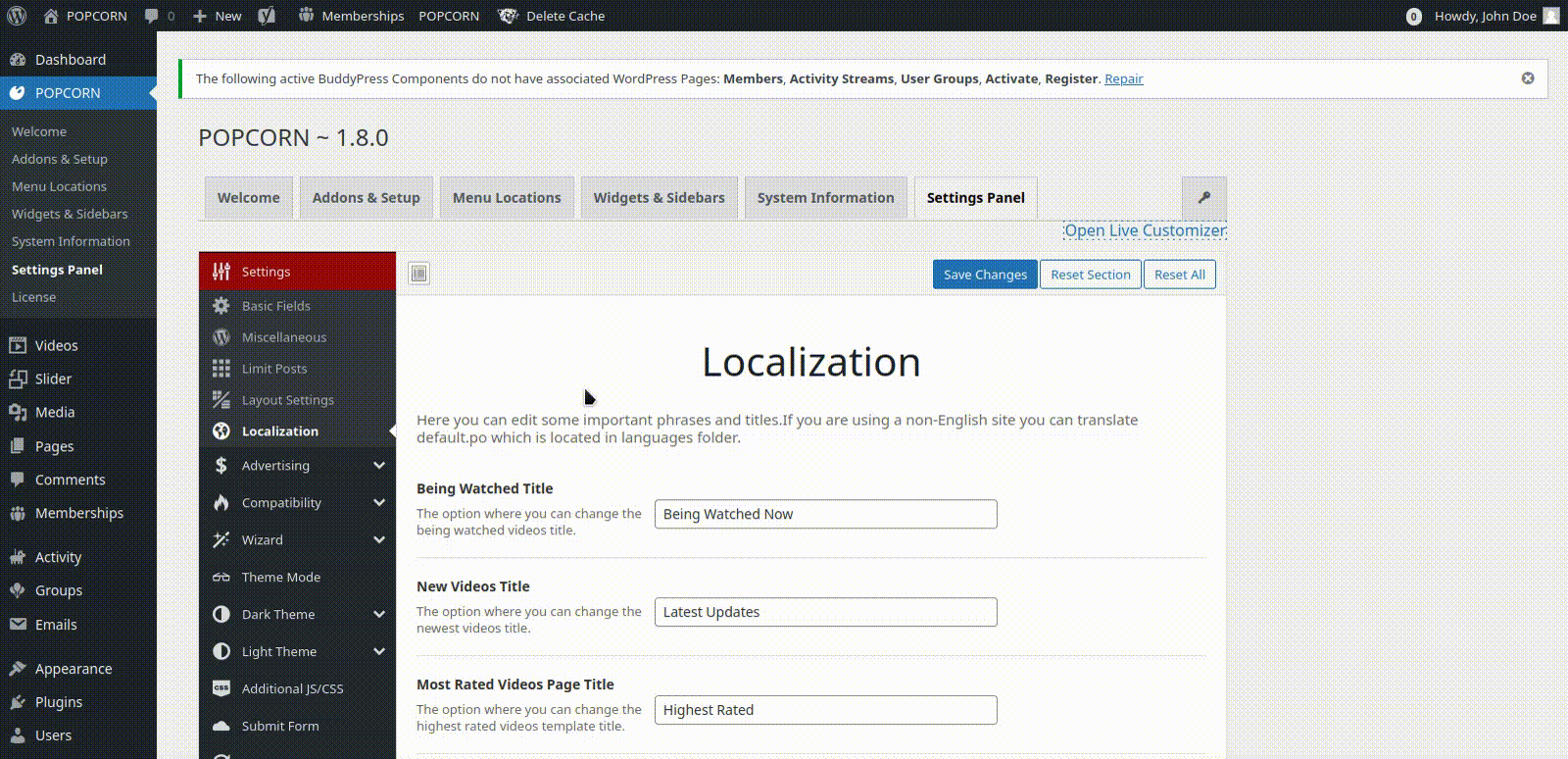
 Mytubepress
Mytubepress