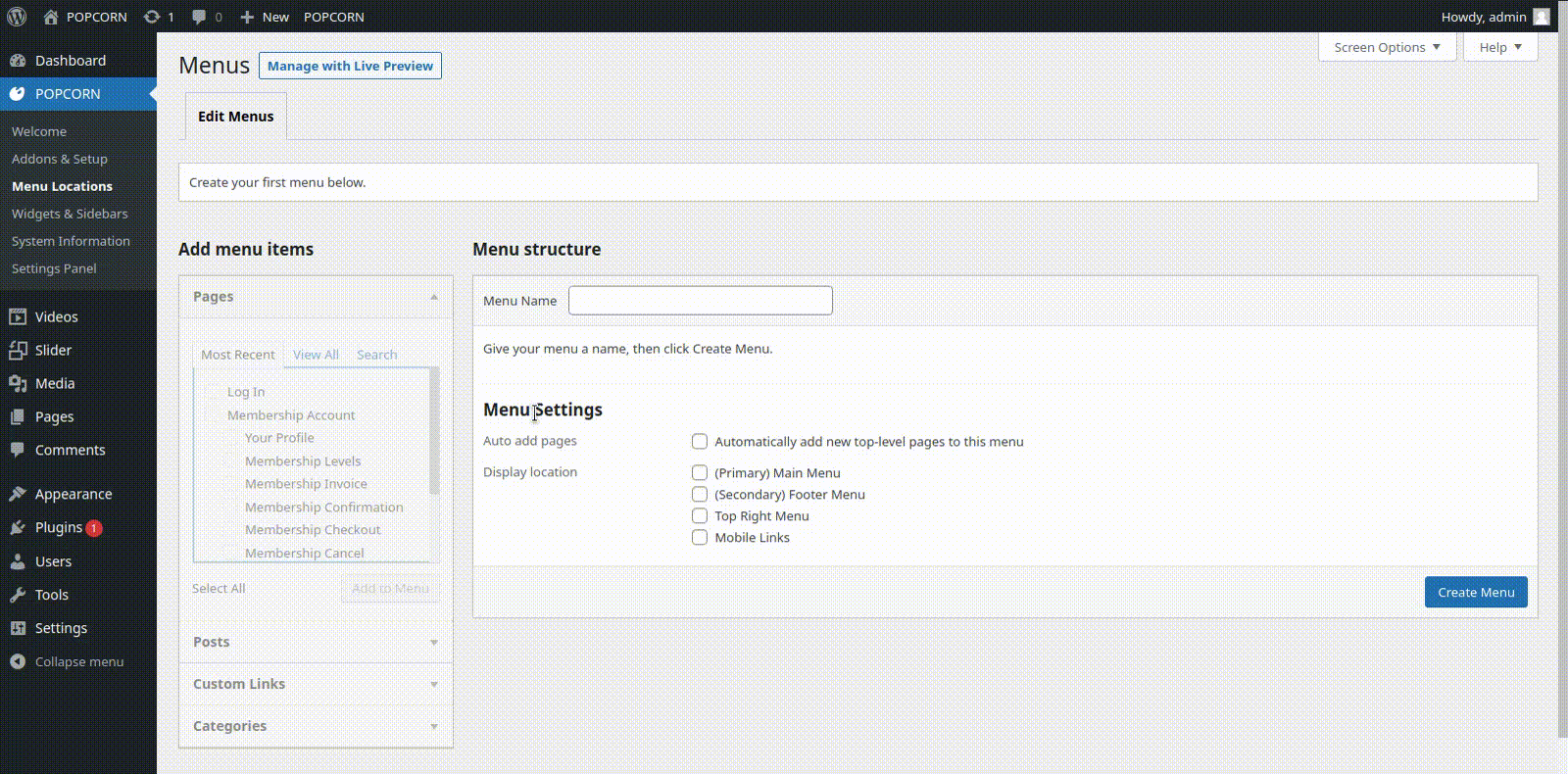POPCORN supports 3 locations for custom WordPress menus – (Primary) Main Menu, (Secondary) Footer Menu, Top Right Menu and Mobile Links.
To setup the menus, navigate to POPCORN -> Menu Locations page. Enter a name for your menu and add links to the menu by using the options given on the left sidebar. You can manage your menus using the drag and drop functionality. After setting up your menu, select the menu you just created from the theme locations dropdown box and hit the “Save” button.
TIP: Read more about the WordPress Menus: WordPress Menu User Guide