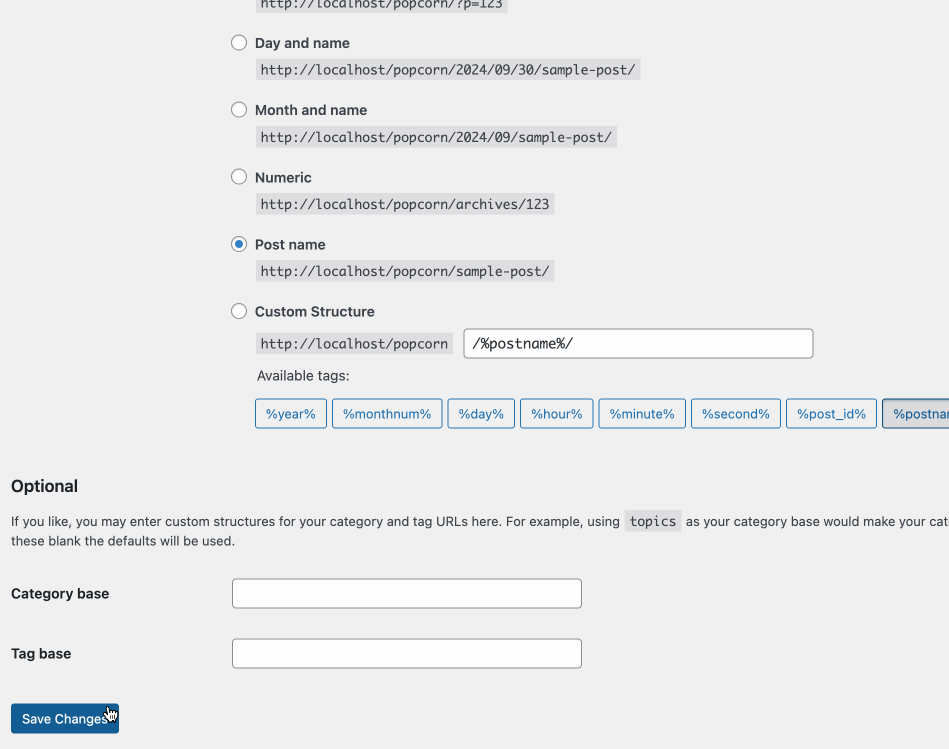WP-Script is a known adult content importer for WordPress and its fully compatible with ZOZOPLAY theme. Thumbs rotation or loading video preview on mouse over, all work great.
We have to make some configurations in order to use zozo with wp-script plugin.
Go to Wp-admin -> Zozoplay -> Settings -> General -> Video Gallery tab to rename some custom fields.
1. Find Custom field – THUMBS and change it from thumb_url to thumb
2. Custom field – VIDEO DURATION change from video_duration to duration
3. Custom field – EMBED CODE change from embed_code to embed
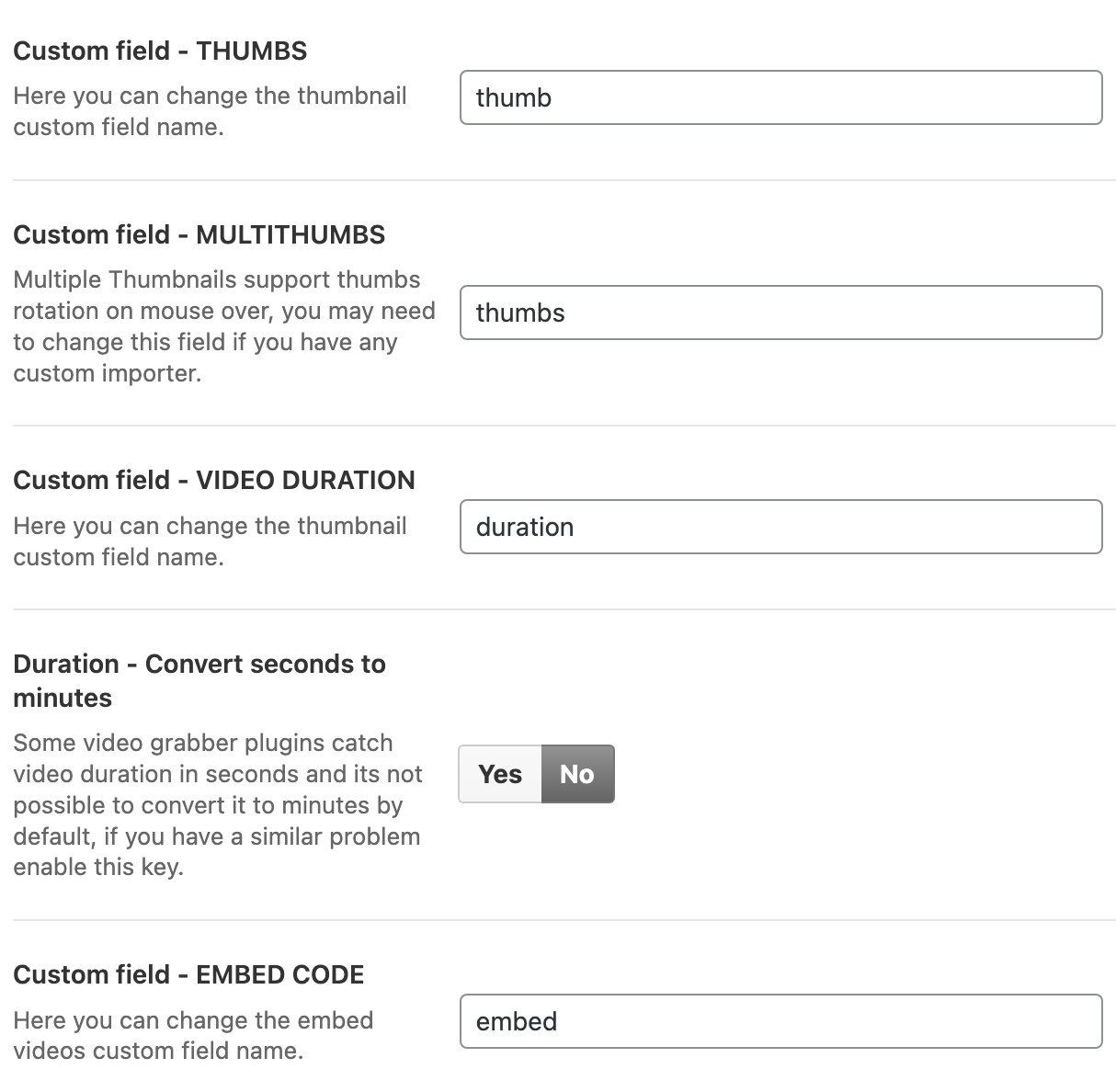
Now we need to change slug of performer to actor by going to Wp-admin -> Zozoplay -> Settings -> General -> Taxonomies
Change performer to actor and save settings.

After last change you need to resave WordPress permalinks structure.
Go to Wp-Admin -> Settings -> Permalinks, save settings with the Post name option selected and done.